How to Edit or Remove links from your website!
To remove or edit an existing link on your website...
1. Navigate to Website Control >>>My Pages

 beside the the page you wish to remove or edit an existing link on your website.
beside the the page you wish to remove or edit an existing link on your website.
3. Right click on the blue link text and choose Edit or Remove link.
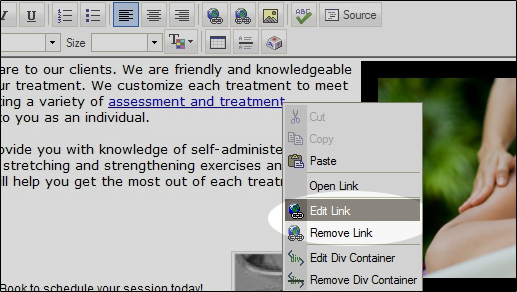 .
.4. When finished, simply click on save
 to save the changes to your website.
to save the changes to your website.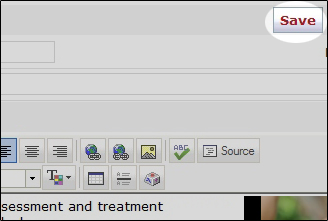 .
.