"How do I set the clinic's service offerings for use in my appointment calendar?"
Clinic services are used in your site's public and private appointment calendars as well as in the billing section of your site.
Services set in this section will be added to each therapist's appointment calendar as defined in each service entry. Here's how it works.
Navigate to Website Control >>> Clinic Settings
![]()
Click the Services tab ![]()
On the resulting page complete the appropriate fields to define the types of treatments offered,
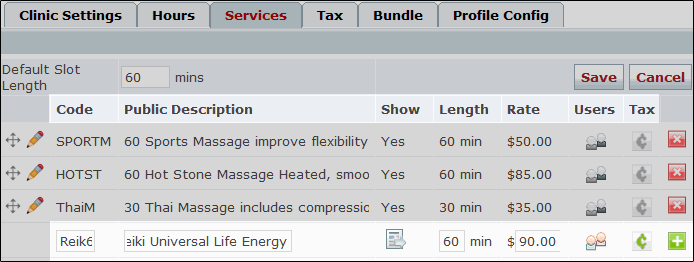
* Code - This is a unique treatment identifier that you will use throughout the administration area of the system.
You have up to 6 characters to use as the service code. All services in the list should have their own unique service code.
* Public Description - This is a more verbose description of the treatments for your clients' use. It is used on the appointment calendar. All services in the list should have their own unique service description so that selection is straight forward for your clients.
* Public - This check box defines whether or not a service is displayed on your public appointment calendar.
* Length - This defines the length of time in minutes that you require for the treatment. The system will use this when scheduling your appointment calendar.
* Rate - This defines the amount that you charge for the service. The system uses this to create client invoices.
* User - Clicking this icon presents a list of therapists in the system and allows you to select which therapists' calendars the service should appear on.
* Tax - Clicking this icon presents a list of the taxes that can be defined for the service. The system uses this when creating client invoices.
Click the Add icon ![]() .
.
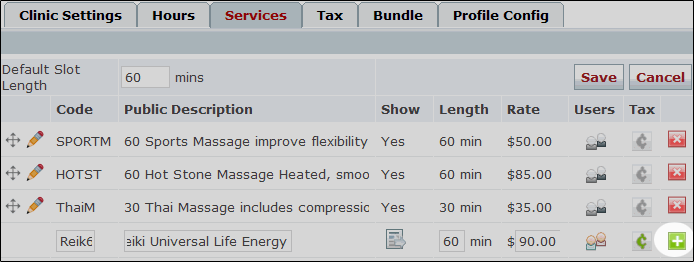
Click the Save button ![]() . The treatment will be added to the system and a new entry row will appear.
. The treatment will be added to the system and a new entry row will appear.
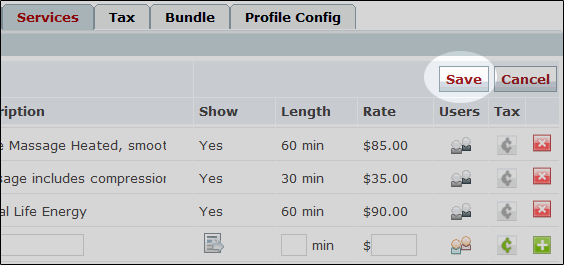
Your public and administration appointment calendars will now reflect your the service you offer.