"I would like to enter recurring blocked times in my appointment schedule. How can this be done?"
You can enter recurring blocked times in your appointment calendar to accommodate personal time (lunch breaks, personal appointments, etc.) using the "Recurring" appointment feature.
Here's how it works...
Navigate to the Appointment >>> Block Time
![]()
Click on the Recurring tab ![]() .
.
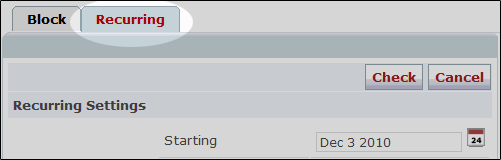
On the resulting page
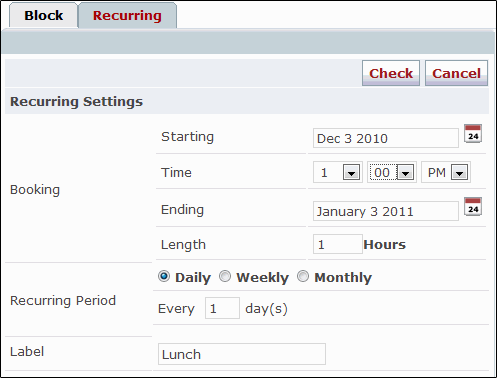
Using the calendar ![]() and the drop down menus
and the drop down menus ![]() , define the booking parameters for the recurring appointment series (starting and ending dates, start time, and service). Select the recurring period (daily, weekly or monthly) and the associated settings.
, define the booking parameters for the recurring appointment series (starting and ending dates, start time, and service). Select the recurring period (daily, weekly or monthly) and the associated settings.
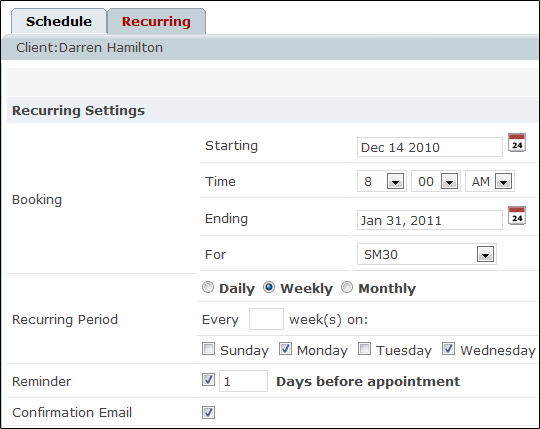
Once completed click the Check button ![]() to verify the availability of each desired time slot in the series.
to verify the availability of each desired time slot in the series.
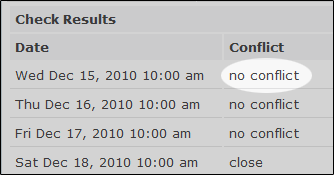
Review the appointment availability.
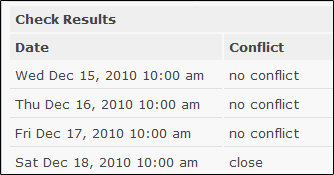
"No Conflict" indicates that there are no conflicts in the schedule for the adjacent date and time.
"Closed" next to a desired date within the series indicated that the clinic will not be open.
"Conflict" indicates there is a previous appointment or block in the schedule preventing that time slot from being blocked.
Clicking on the Book button
The recurring block is now entered into your system!